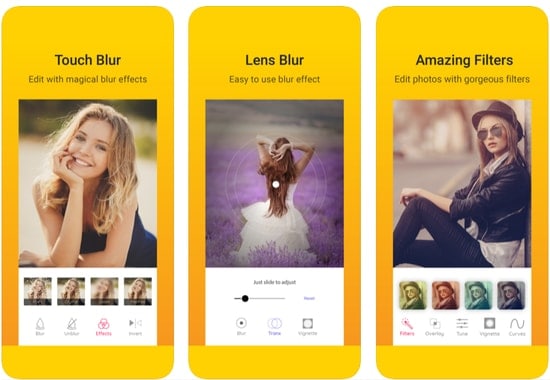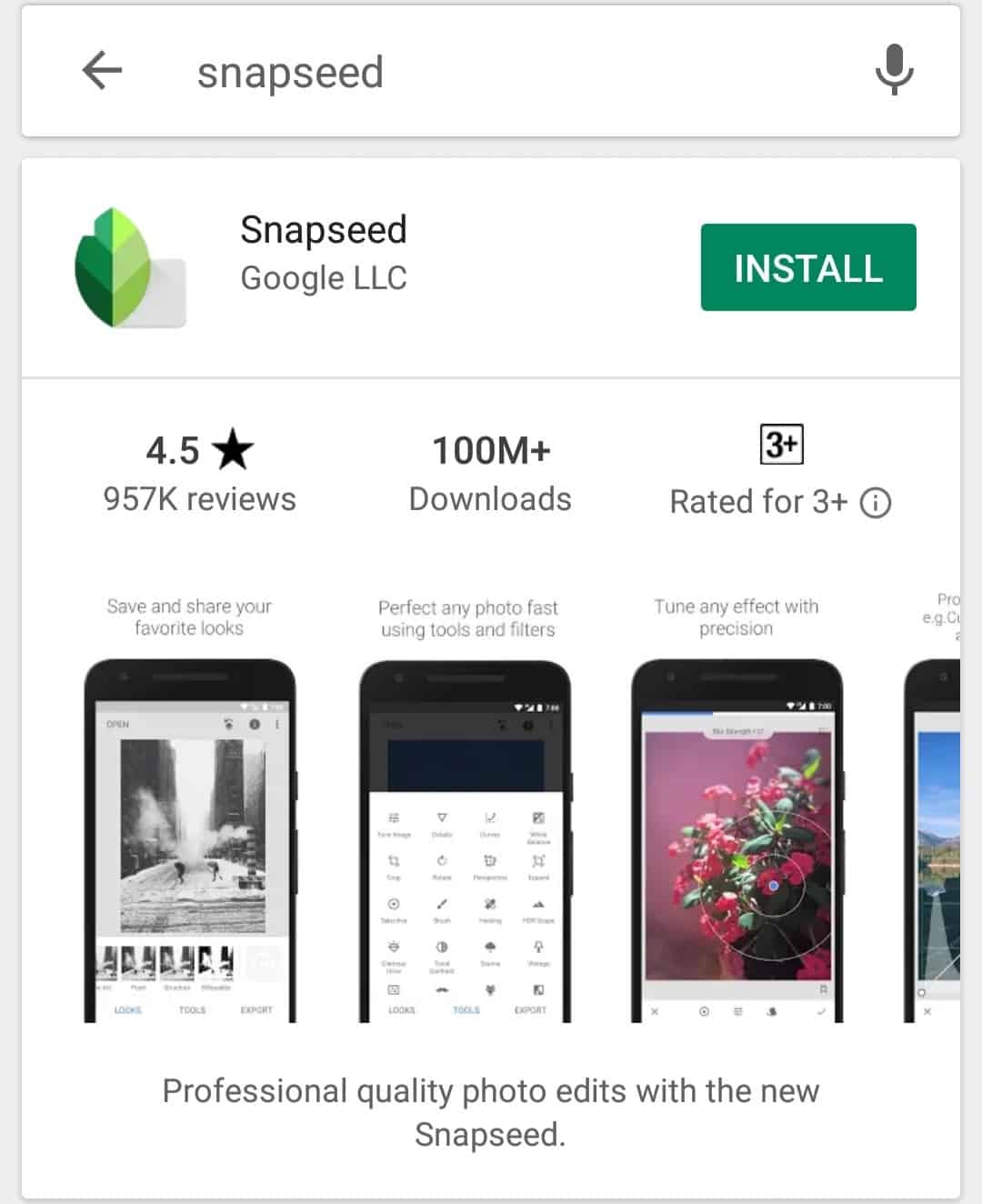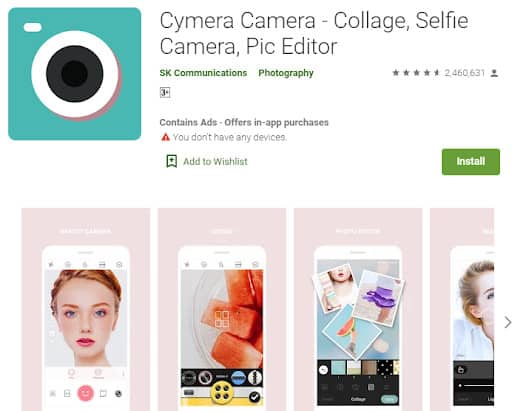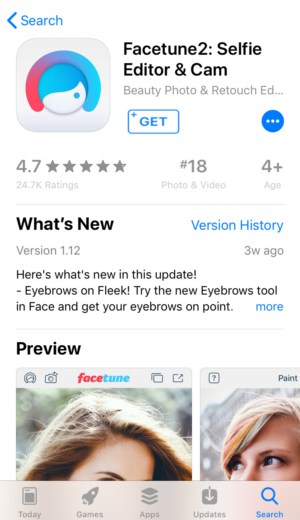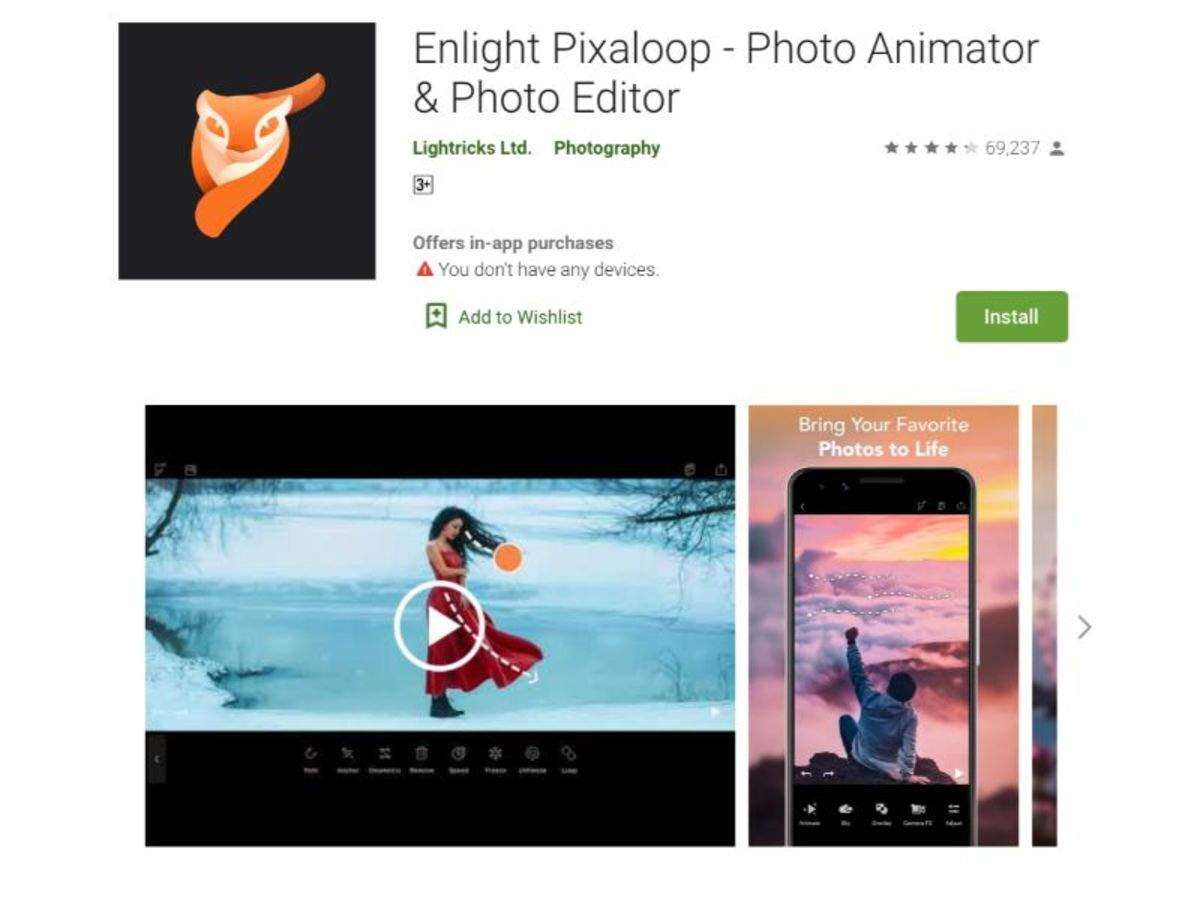Keeping the subject in focus while blurring the background can turn drab photos into something intriguing and enticing. But how do you do it or install Blur Background Apps on your Android and iOS devices?
Blur Background apps, on the other hand, provide the ultimate solution to this problem. We’ll go through some of the best apps for blurring the background of your photos in this article. We live in a technologically advanced era where taking great pictures with your smartphone is relatively simple.
Smartphones have excellent camera quality and a variety of editing options. Every other day, a new app, including blurred background apps, is released in the app store. Many smartphones come with built-in photo Blur Background Apps, but if you want to add a blur effect to your pictures, you’ll need to download a separate program.
Here is a roundup of some of the best Blur Background Apps for blurring the background and bringing life to your drab and monotonous photos.
Best Blur Background Apps for Android & iPhone
Adding a blurred background to your pictures without using a professional camera makes them appear unattainable. However, various Blur Background Apps have been developed in recent years that can help you blur the background of your dull images. These Blur Background Apps are a great way to change the look of your photos and show off your creativity.
Instagram, in addition to being one of the most popular social media sites, also features a number of great Blur Background Apps capabilities. Edit your pictures and share them with your pals on your profile. To bring the main object in your photo into focus, use a blurred background and a bokeh effect. To apply a tilt-shift to your photos, go to the Edit area. The other two choices you might think about are radial and linear. Use the links below to get the Blur Photo Background App for your smartphone.
After Focus
After Focus comes in second on the list of Blur Background Apps. It may be used to add Zoom, Motion, and Lens effects to your pictures. You have the option of taking a new photo or editing an image from your photo collection. It’s a beautiful program that can blur the background of your photographs with delicate edges with ease. To choose a focus region, first, draw a boundary, then select the sort of blur you want to use. It is provided without charge. If you wish to work without ads, you can upgrade to the Pro version for $1.83.
Snapseed
Snapseed is one of the best Blur Background Apps and a well-known names among smartphone photographers. It’s a Google product that includes a number of photo editing capabilities. By adding an out-of-focus background to your photographs, you can use our Blur Photo Background App to bring the main object into focus. With this amazing program, you can become a self-taught photographer and improve the clarity of your photos. To try this program right now, click the download links below.
Cymera
With this feature-rich blurred picture application, you can capture and modify pictures. It has a variety of lenses from which to choose in order to shoot better images. It also has a variety of blur effects and filters. It may be used to blur the background, modify the contrast and brightness of your pictures quickly and safely. With Cymera, you may also add various cosmetic effects to your photos.
The Square Pic
The Square Pic app makes it simple to edit images and create blurred backgrounds. With its wonderful features, the user may easily modify the image to their liking. The program allows the user to change the blur strength, as well as apply effects, filters, and stickers. The app’s interface is quite simple, and any user can edit and apply effects to the image. All you have to do now is choose the image you want to import and add filters or effects from the drop-down menu. That’s it. You’ve successfully updated your image.
Facetune 2
Facetune2 is one of the free Blur Background Apps that may be the correct solution for you if you are hooked on selfies. The software gives you many options for retouching and altering your photos, like adding a blurred background. You can also use it to add glitter to your pictures, apply beauty filters, and whiten your teeth. The blur background feature works in real-time, but it may also be applied to previously saved photographs.
Enlight Pixaloop
If you’re looking for an app that allows you to make professional-level adjustments, Enlight is a good choice. It allows you to edit, alter, and animate your dull photos. Enlight is available on both Android and iOS and includes a number of handy editing tools. You can use it to blur the background and bring the focal object into focus. You can use this Blur Background App to apply tilt-shift styles to your photographs, such as linear, radial, and mirrored.
DSLR Blur Photo
DSLR Blur Photo is one of the Blur Background Apps and a dedicated programs that allows you to blur your photos. The user can blur the photographs, adjust the blur strength, and choose the area where the effect should appear. The app is quite easy to use.
Furthermore, Android users can effortlessly use this fantastic tool for blurring the background. While other apps offer a variety of capabilities, this one is solely focused on blurring the background, which may cause you to reconsider installing it. This program, on the other hand, makes it simple to produce blurry photographs. This app has received a 3.8 out of 5-star rating from Android users.
Blur Image Background
Another amazing application is the Blur Image Background Editor, which was created exclusively for those who enjoy giving their favorite photos and selfies a breathtaking effect. You can easily blur the background of your photographs or undesired things with the aid of this simple-to-use application without having to pay a single penny. However, similar to other blurred photo background apps, this one also contains in-app purchases that give you access to more complex photo editing options.
Bokeh (Background defocus)
Bokeh is another is one of Blur Background Apps’ wonderful choices for adding a blurred background and changing the emphasis areas of your pictures. It has a user-friendly UI and performs admirably. It can be used to blur or sharpen your photographs. You can take two distinct pictures with various focus settings and then blend them to get one final image using this amazing program. The main object will be in focus with wonderfully blurred background in the final photograph.
Blur Photo & Background
Blur Photo & Background is one of Blur Background Apps that lets you blur the background of a photograph quickly and easily. With its fantastic blurring effects, you may easily modify the look and feel of your pictures. Furthermore, this blur image editor has a number of photo editing options, such as curve control, color modification, and others, to assist you in turning your gorgeous photos into masterpieces. By clicking on the link provided below, you can download this fantastic application for free.
Focus Effects
This tool will appeal to anyone who enjoys photography. To increase sharpness and clarity in your photograph, use it to automatically blur the background and bring an object into focus. You can also give your focus object a certain form. Using Focus Effects, experiment with several settings for blurring the background of your photos.
Conclusion
With a variety of Blur Background Apps, you can explore and discover the world of photography. Use these to apply a blur effect to your photos to make them look better. Don’t settle for less when you can give your old pictures a fresh lease on life. To add a unique touch to your photographs, use various blur effects to accentuate the topic.