Disney Plus has introduced us to new content as well as old favourites. The golden age of streaming is here. The rivalry is heating up, which, among other things, encourages account sharing privileges. Sure, you have to pay for the membership, but Disney+ and other media streaming apps have their own set of rules when it comes to sharing.
In the true spirit of streaming services, you’ll probably be asked for your login details by at least one individual. Netflix, Prime Video, Hulu, and even HBO accept requests, so why not Disney Plus? I’m not sure how it all works, and I’m not sure if it’s even legal to do it. The answer is that it is “kind of” permissible, but there are other factors to consider.
What Is Disney Plus Sharing and How Does It Work?
When you join up for Disney Plus, you can link up to seven distinct profiles to your account. The plan is designed to cover a full family, with personalised Disney Plus experiences for each member. You can also share your account with members of your extended family or acquaintances.
However, the number of simultaneous streams is restricted to four, so be cautious while sharing your login credentials. Disney Plus and other streaming behemoths are well aware that many of their users share passwords. Sure, they might lose some money as a result of this. But, in the larger scheme of things, it’s insignificant.
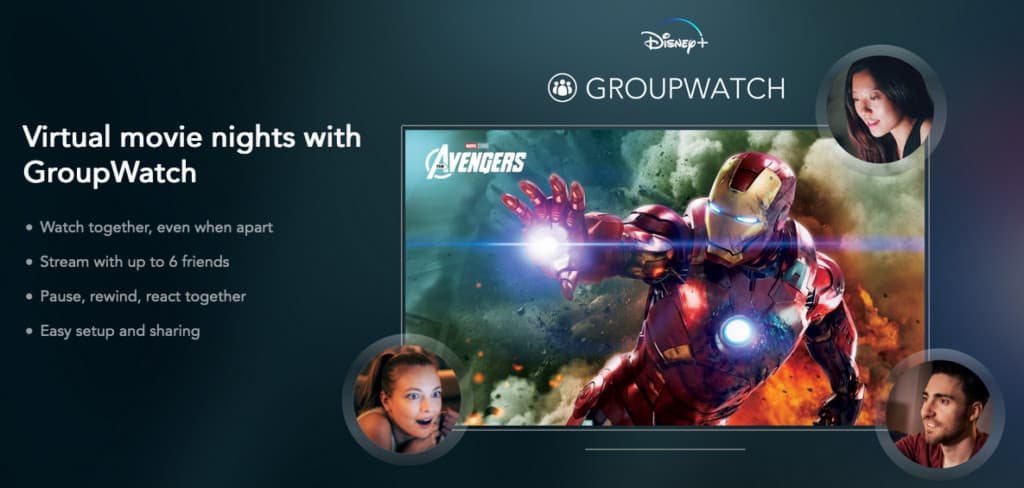
Is It Possible To Be Punished For Sharing Disney Plus?
Before we get into the details, let’s address your most pressing concern. Is it possible that sharing your Disney+ password will get you into trouble? Yes, it is correct. Sharing your password with others is prohibited by Disney Plus’ terms of service. We’ll go into some of the security hazards of sharing account information in a minute, but for now, we’re just talking about Disney’s password-sharing policy.
While account sharing may appear to be harmless to the typical customer, businesses don’t like it because it costs them money. In all honesty, $7.99 per month isn’t much considering how much this streaming service has to offer! Multiplying that value by hundreds or even millions of subscribers, on the other hand, is a significant loss.
To be clear, the firm has a vested interest in who uses your account and how they use it. However, according to Michael Paull, the president of Disney’s streaming service, it’s acceptable for people to share their passwords with close friends and family. According to an interview with The Verge, the corporation will monitor unusual logins.
According to the example above, if you sell your account login to several people for a profit, or if you give login information to a large number of people, the corporation may find out.
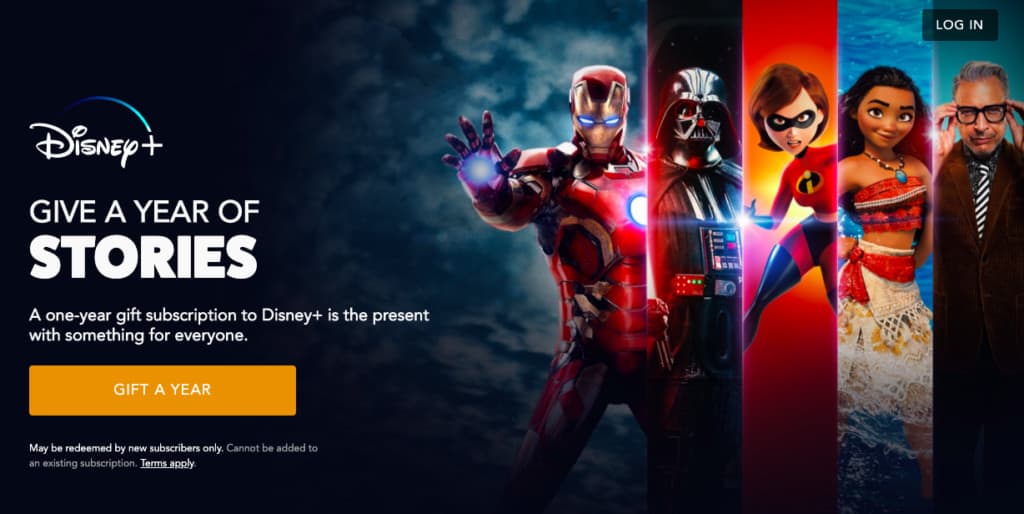
As a result, Disney may take action (perhaps blocking your account, but depending on what you’re doing, it might go much farther). In other words, you’re unlikely to get in trouble if you share your Disney Plus password with a roommate or sibling. The company will notice if you’re sharing it with practically everyone you know. Too many device sign-ins from a single Disney Plus account has already been discouraged. So, while sharing isn’t prohibited, it isn’t exactly encouraged.
Use a Disney Plus Gift Subscription to share
One nice feature of Disney Plus is the opportunity to gift a subscription to someone else. That’s correct, the corporation allows customers to give a complete subscription as a gift (maybe to prevent you from sharing your password), so it’s worth mentioning. To get started, simply go to the Gift Subscription website and select the appropriate choice.
To join up, go to the pages listed below. This option, however, only offers a yearly subscription, and the recipient must register a new account.
Use Your Password to Share
Sharing one Disney Plus account with someone you trust has a number of advantages. You have the option of splitting the monthly payment or being charitable. There is, however, some more information to consider. First and foremost, keep an eye on the number of devices in use. As previously established, Disney Plus can be streamed on up to four devices at the same time.
1: Monitor the Number of Devices Used
This rule may appear to be unjust, but it isn’t when compared to other streaming providers. Depending on your Netflix subscription level, you can only stream on one to four devices at a time. Unless you have Hulu’s Live subscription and pay an extra $9.99 per month on top of that, you can only stream on two devices at the same time. Despite the fact that you can share your Disney Plus account with friends and family, this limit may deter you from doing so.
2: Passwords Contain Sensitive Data
Sharing your Disney Plus account can cause a slew of issues. When you share your login information with someone, you’re sharing sensitive information that could be exploited for bad purposes in the future. If you use the same login username and password for your Disney Plus account as you do for your bank or Amazon account, for example, the other person has access to much more than just the Lion King.
As a result, be cautious and use an alternative password. Another difficulty is that you have no way of knowing whether or not the other person has your password. Because of this, all of your streams may be used, leaving you unable to watch anything.
3: Sharing Error Codes from Disney Plus
Login-related error codes are another important topic to discuss. Some codes are really harmless and only aim to annoy you. Others have the ability to cause far more harm. People are naturally eager to disclose personal information to those they trust. However, there are occasions when things go wrong and someone types in the wrong password too many times or misspells a letter in an email.
That’s when problem codes appear on the screen for you or some of your friends and relatives. Error codes 5, 7, 8, and 9 are some of the most important to remember. These are all related to your login credentials. You’ve typed in the wrong characters, or there’s a problem with your payment. You may also encounter Error Code 13, which indicates that the maximum number of devices allowed has been reached.
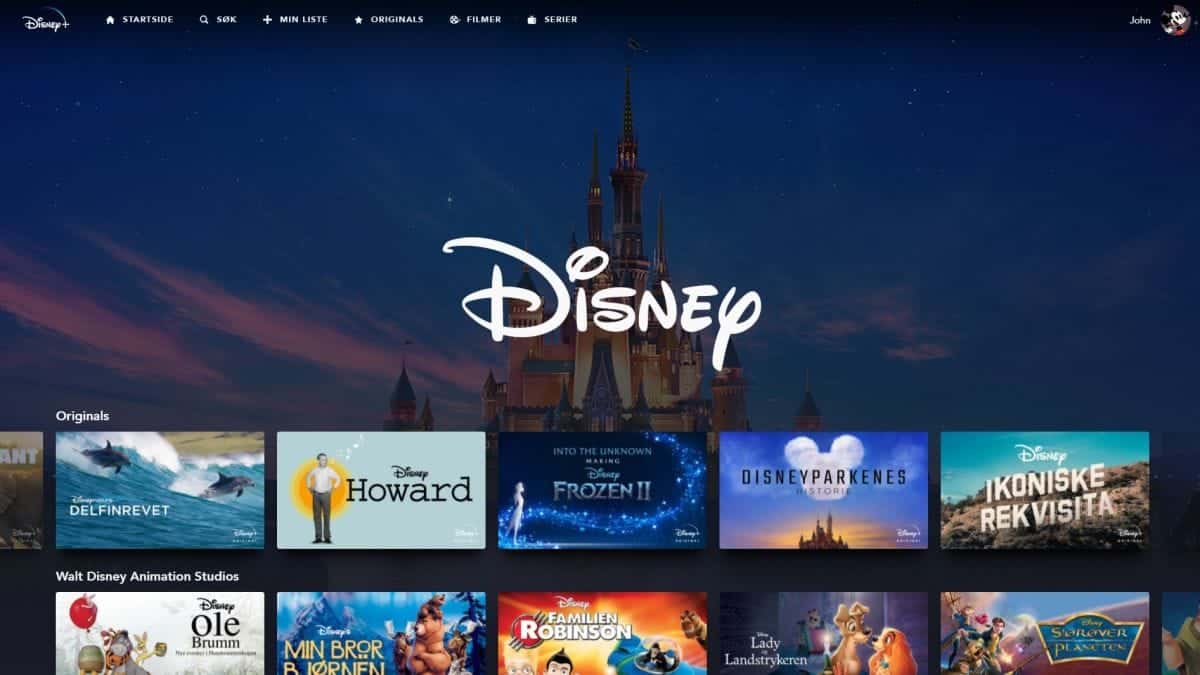
The 86 error code is the worst of them all. It indicates that your account has been suspended. Because you may have been hacked, you should contact Disney Plus customer service. You should probably sign out and sign in again if Error Code 87 refers to a login and password issue.
4: Sharing Downloads
Disney Plus also allows you to view movies and TV episodes offline. Another reason why people want to share their Disney Plus account with a friend is because of this benefit. Perhaps they’d like to download a couple of HD movies to watch on the road. Once or twice, they can use the Disney Plus app and their friend’s account credentials.
Because downloads are restricted to 10 devices, sharing your Disney Plus login information fills up rapidly. Overall, the ability to share your Disney+ login information with friends and family may be the deciding factor for someone to open their own account. If it’s just for one or two individuals, the monthly charge may not seem justified, but it’s something that a larger family may actually benefit from. It’s unclear how long these terms will be in effect.
Most Commonly Asked Questions
Disney Plus is one of the most popular streaming programmes on the market today, but you might have a lot of questions. This section has been created to assist you in navigating the ins and outs of Disney Plus.
Is it possible to watch Disney Plus in a group?
Yes, you can utilise Disney Plus Group Watch with people from all over the world! Of course, they must be in the same licenced region, such as the United States. Simply choose the movie you want to watch with your friends and hit the group symbol next to the play button (it looks like three people encased in a circle).
Invite your friends (up to 6) using the plus icon, then hit the “Start Streaming” button. Each of your guests will receive a link to your viewing party and will be able to join in right away. Just keep in mind that this option requires each viewer to have a valid Disney Plus subscription.
Is it possible for me to terminate someone’s account?
Yes, you can delete anyone from your account, although it can take a while for everyone to log out. If you check in and discover that someone else is streaming under your account, go to your profile icon in the upper right corner and select ‘Account.’ Click ‘Log out of all devices’ under your login and password. Then, to ensure that the intruders cannot log back in, change your password.
